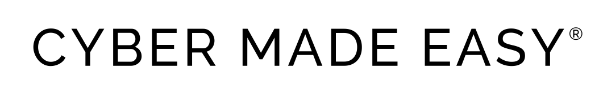As the way we live day-to-day continues to evolve, our computers and other devices have become an essential part of our daily lives.
We use them for work, entertainment, communication, and so much more. However, that level of convenience also means we are more prone to malware and viruses than before.
These malicious programs can wreak havoc on our devices, causing them to malfunction or even steal our personal information. In this article, we’ll discuss how to tell if your computer has a virus and what to do if it does.
First and foremost, it’s essential to understand what a virus is. A computer virus is a type of malicious software that can infect your computer and cause harm. They can spread from device to device through various methods, such as:
- email attachments
- links in emails
- downloads
- infected websites
Once a virus infects your computer, it can do anything from slowing down your device to stealing sensitive information.
One of the most common signs of a computer virus is a slow computer. If you notice that your computer takes longer than usual to start up or run programs, it could be a sign that it’s infected with a virus. Viruses can consume your computer’s resources and cause it to slow down.
Another sign of a virus is pop-up windows that appear out of nowhere. These pop-ups can be advertisements, alerts, or error messages. If you see these pop-ups frequently, especially when you’re not browsing the internet, it could be a sign that your computer has a virus.
You may also notice that your computer crashes or freezes frequently. This can happen for many reasons, but if it’s happening more frequently than usual, it could be a sign of a virus. Viruses can cause your computer to crash or freeze by consuming your computer’s resources or causing conflicts with other programs.
If you notice new programs or files on your computer that you didn’t install or create, it too could be a sign that your computer has a virus. Some viruses install new software or files on your computer without your knowledge, so if you notice anything new, it’s essential to investigate further.
Lastly, if you notice any unusual behaviour from your computer, such as opening programs or files on its own, it could be a sign of a virus. Viruses can take control of your computer and perform actions without your knowledge or consent.
If you suspect that your computer has a virus, the first thing you should do is run a virus scan using your antivirus software. Most antivirus software has a feature that allows you to scan your computer for viruses and remove them. If it does detect a virus, it’s essential to follow its instructions to remove it.
If your antivirus software doesn’t detect anything, you should still consider investigating further if things don’t seem right. Try to remember any recent downloads or websites you’ve visited that could have caused the virus. You can also try running a malware scan or seeking help from a professional.
Sadly viruses can cause significant damage to your computer and steal your personal information. By understanding the signs of a virus, you can take action to protect your computer and prevent further damage. Remember always to keep your antivirus software updated and be cautious when downloading or browsing the internet.
For a selection of reputable antivirus software providers, click here.